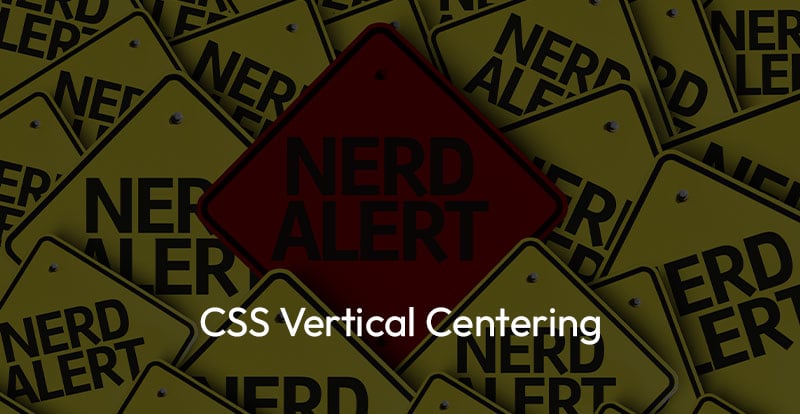Whether you’ve noticed it or not, the ADA has had an impact on your life. You might not have benefited from the Americans with Disabilities Act, but you’ve encountered its effects somewhere in the United States. From more accessible housing and parking to ramps and elevator access, the ADA ensures that those with different capabilities aren’t discriminated against. It makes schools and hospitals more accessible to those who need it and does the same for websites. That doesn’t mean that it’s always used in good faith.
Today, numerous bad-faith actors, otherwise known as the kind of “ambulance-chasing” lawyers we all hate with a passion, have manipulated this system to go after small businesses. It’s no secret that lawsuits are a lucrative business in the U.S., there’s always a lawyer or firm just waiting to file a claim. Unfortunately, that’s how most ADA regulations are enforced. Now, imagine what happens when a small business owner puts up a Shopify theme that isn’t entirely ADA-compliant.
Even Shark Tank businesses (some of whom are our clients) haven’t been immune to this, considering those hungry lawyers are just looking for companies attached to even bigger pockets they can exploit. I’ve put together a short list that can help you and your business avoid becoming another part of the suit-happy legal system.
At our agency, we specialize in transforming Shopify sites into not only eye-catching experiences but also universally accessible destinations. But guess what? You don't need to be a pro to start making a difference. In this article, I'm going to share a slice of our expertise and show you how you can quickly conduct some basic ADA compliance testing on your own. With a few straightforward, yet effective methods, you'll learn how to spot-check your site and ensure it's a welcoming space for every visitor. Whether you're a budding website owner, a curious developer, or simply interested in making the web a more inclusive place, this is your starting line.
Understanding ADA Compliance for Online Stores
ADA compliance is a bit more tricky than just finding a software or plugin to make your site “compliant.” At its core, the ADA is designed to grant help, and access, to those who are otherwise incapable of the same actions as you or me. Understandably, using their suggestions is a great way to make your site accessible to everyone even though they’re lengthy. The requirements to ensure your website promotes “equality” to the ADA’s satisfaction are pretty extensive.
Keyboard navigation, detailed descriptions and descriptive HTML tags, accessible and downloadable PDF files, adherent font sizes, video subtitles, and audio descriptions - these are just a handful of the ADA requirements for websites and web stores.
They sound pretty reasonable, right? They are, but that’s not the problem.
The problem is that small business owners have more websites than ever. A one-person business running out of a garage likely has its own website and web store, nowadays. But if that website isn’t fully ADA-compliant, they don’t just get a kindly worded letter from an agency requesting a change or two. They could potentially receive a costly lawsuit. Lawsuits that are now specifically targeting small businesses connected to deep pockets. That’s why so many businesses featured on Shark Tank have come under fire. In a one-hour-long show, it's announced that multiple previously small businesses are now partially owned by multi-millionaires or billionaires.
If their website isn’t updated when that episode premieres? Boom, they’ve got a lawsuit on their hands.
We make some damn good websites.
Hit Us UpStart with Free Online Scanners
All of those ADA regulations are out there to read, but understanding them and implementing them are two very different tasks. Over 16% of e-commerce stores use Shopify, making it one of the most common platforms available. Shopify is affordable and easy to use. What it isn’t is automatically ADA-compliant.
It’s in your hands to ensure that your website or Shopify theme isn’t going to fall prey to the same predatory lawsuits many other businesses are facing. That doesn’t mean you have to scroll through your site with the list of regulations in your hand. No, you can just use one of the many free online checkers!
Accessibility Checker, AudioEye, and accessScan are just a few of the completely FREE compliance checkers ready to help you fix a problem you didn’t know about. They can immediately point out issues so that you can identify your site's compliance goals and make the necessary fixes. Free checkers do have the same issues as other free tools though, with potential false positives and without the detailed overviews that paid checkers can provide. Still, free is free.
Screen Readers & Chrome Screen Reader
Before you jump the gun and commit to a checker, the first step to compliance could actually be right here in your web browser. Chrome Screen Reader is a basic first step to ensuring your Shopify theme is ADA-compliant and serves as a basic yet effective tool for simulating the experience of users who depend on screen readers.
By navigating a website exclusively using the Chrome Screen Reader, you can simulate the experience of a visually impaired user. You don’t have to do this but to fully immerse yourself, turn off your monitor or close your eyes and rely solely on keyboard commands to navigate. This allows you to listen to and evaluate how someone with visual impairments would experience the website. It’s not easy and you will get stuck in places or find things that aren’t clear. That’s what you’re looking for though – so you can fix that.
Unfortunately, if you’re not a tech person like me, you probably don’t know exactly what to look for, but it’s been an invaluable tool for me and thousands of other users.
Going Above and Beyond Automated Tools
As we all know, technology still has its limitations. A program can only tell you so much, especially when ADA compliance is designed for humans. Human testing is an important, though expensive, part of the process. You’ll get comprehensive critiques on your site with suggestions and fixes offered in real time from the users who need it. It’s not exactly the easiest job listing to write, but you can reach out to disability organizations or charities or even make a post on Upwork to find the exact users you need to achieve complete compliance.
The people I’ve used to help our sites have given incredible advice and suggestions that have undoubtedly saved me and my clients thousands in lawsuits. Their work helps my clients stay happy and ensures my websites and Shopify themes stay compliant.
Don’t leave yourself open to frivolous lawsuits and, at the same time, give your website more accessibility options so that every potential user can experience your business.
That’s an easy Win / Win.