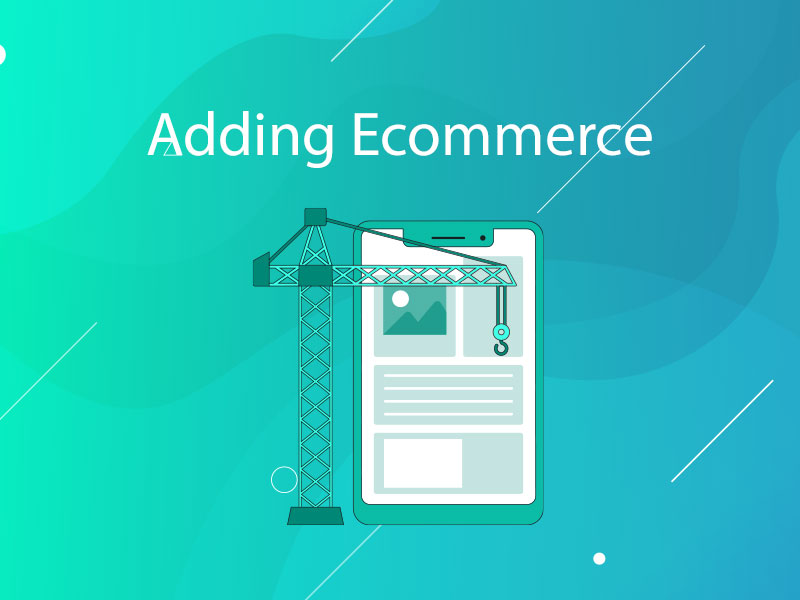Ever thought about stepping into the wild, wide world of e-commerce? Or maybe you already have a shiny website, and you're itching to add some e-commerce magic to it? I’m Marc, cofounder here at The 215 Guys, where we’ve made hundreds of e-commerce websites for clients all over the country. I’m going to walk you through some of the basics.
I'll take you step-by-step through the technical and website components of this exciting journey, providing you with the actionable tips and tricks you'll need along the way. And guess what? I'll be emphasizing the importance of organization because nothing zaps the fun out of e-commerce like a hot mess of products and policies.
Some smartypants researchers have said that e-commerce is set to account for over 22% of global retail sales in 2023. Why? Well, it’s simple: shopping from the comfort of your home, while in pajamas, eating ice cream. Sounds divine, right? That's what your customers think too!
So, if you're still in the camp of "e-commerce is for the mega-corporations," it's time to pack up your tent and join the party. With the right tools and mindset, even small businesses can run with the big dogs.
Whether you're a small business looking to expand your reach or a new kid on the block hoping to make a splash in the digital world, this guide is for you.
We make some damn good websites.
Hit Us UpChoosing the Right Platform

Remember playing with building blocks as a kid? Your e-commerce platform is kind of like that - it's the base you build your dream store on. You wouldn't want to put your blocks on a wobbly table, right?
Imagine Shopify as the swanky high-rise apartment in the heart of downtown. It's chic, modern, and ready-to-move-in with all the amenities right at your fingertips. Built exclusively for e-commerce, it's a one-stop shop, covering everything from inventory management to SEO. With Shopify, you get a variety of sleek, professional themes (both free and paid), fantastic customer support, and integrations with just about every service under the sun.
Shopify is particularly good at handling traffic spikes (a tip for all you hoping to be the next big thing on Shark Tank). It's robust and won't buckle under the weight of thousands of customers rushing to buy your amazing product. We've had Shark Tank clients who chose Shopify for this very reason. And it paid off big time—no crash, no downtime, just smooth sailing!
On the other hand, WooCommerce is like that charming little house on the outskirts of the city. It's cozy, customizable, and gives you the freedom to build your dream home. Built on WordPress, WooCommerce gives you the flexibility to tweak, tune, and tailor every aspect of your store. You have absolute control over your data, an unlimited potential for customization (if you're willing to get your hands a little dirty), and the added advantage of WordPress's blogging supremacy.
WooCommerce is perfect for those who value flexibility and control, who want to customize their store down to the last pixel, and aren't afraid of a little DIY. We've helped many clients build fantastic WooCommerce stores, each one as unique as the business behind it.
If you’re interested to learn more about our thoughts on Woocommerce, here’s our basic guide to Woocommerce.
But remember, the best platform is the one that fits your needs, your budget, and your comfort level. Whether you're going for the swanky downtown apartment (Shopify) or the cozy customizable house (WooCommerce), we, The 215 Guys, have got your back. We've got hands-on experience with both and we're here to help you make the right choice, and then turn that choice into a successful e-commerce store.
E-commerce Data Essentials

As you make your transition into the e-commerce arena, there's a bucket load of data we need to collect. We've got your back, though, ready to guide you through the process. We're not just talking product data - there's also some crucial policy info that needs to be included. Clarity is key to building customer trust and reducing headaches later on.
- Product Data: This is your bread and butter, the juicy details that make your products shine. Here's a quick recap:
- Title: Each product needs a name that's clear, descriptive, and SEO-friendly.
- Price: The cost of your item. Any variations affecting the price should be noted.
- Weight & Dimensions: Vital for calculating shipping costs and helping customers gauge the size of the product.
- Product Variations: Details of every variant of your product – color, size, flavor, you name it.
- Photos: High-quality images that give a clear view of your product from multiple angles. Good product photos are worth their weight in gold.
- Refund Policy: Sometimes, things don't work out. A customer-friendly refund policy is essential. Be clear about when and how customers can expect a refund. It's all about managing expectations.
- Return Policy: Similar to the refund policy, this details the process and conditions under which items can be returned. It's about being upfront with your customers and saving yourself from unnecessary squabbles.
- Shipping Policy: How, where, and when do you ship? What's the cost? Are there any restrictions? A well-defined shipping policy helps customers know what to expect and saves you from answering the same questions a million times.
Collecting this data might seem like a Herculean task, but it's an essential step to set up a successful e-commerce site. And remember, I'll be there, asking you for this information, guiding you through it, and ensuring that it's seamlessly integrated into your online store.
Securing Your Store
Running an e-commerce site is just like having a storefront. And just like a physical store, it's essential to keep it safe from burglars, or in this case, cyber threats. If your customers can't trust you with their personal and financial information, your business is as good as sunk.
Now, remember when we talked about Shopify and WooCommerce? Well, these platforms come equipped with a solid level of security built-in, but it doesn't hurt to take things up a notch. Enter stage right: additional security measures.
For WooCommerce users, we highly recommend getting the paid version of Wordfence. This super-duper security plugin gives your site a major security boost, defending it against malware, hacking attempts, and all manner of attacks.
In addition to Wordfence, adding a two-step login to your site is an excellent idea. It's the digital equivalent of double-locking your front door. Even if someone manages to guess your password (you didn't use "password123", did you?), they'll still need to get through the second layer of security.
By implementing these measures, you're showing your customers that their data is precious. It's all about earning trust and sleeping soundly at night, knowing your e-commerce site is as secure as it can be.
Choosing a Payment Processor
The online world is teeming with ways to handle money. When it comes to your e-commerce site, choosing the right payment processor is a crucial decision. It affects not only the ease and convenience of transactions but also your bottom line.
So, let's get acquainted with the big hitters: Stripe, PayPal, and Square. Each has its advantages and considerations to ponder.
Stripe: Stripe is known for its robust API and seamless integration into a wide range of platforms, including Shopify and WooCommerce. It offers flexibility and a comprehensive suite of tools for businesses of all sizes. However, be aware that it charges a standard fee of 2.9% + 30¢ per successful transaction.
PayPal: PayPal's popularity among consumers is a major plus point. It's widely recognized and trusted, which can enhance customer confidence. However, PayPal sometimes holds funds for longer periods, which might impact your cash flow. Their standard online transaction fee is also 2.9% + 30¢.
Square: Square shines in its ability to handle both online and in-person transactions effectively. If you have a brick-and-mortar store alongside your e-commerce venture, this could be a huge advantage. It's also compatible with major platforms like WooCommerce. Transaction fees for online payments are the same as Stripe and PayPal, 2.9% + 30¢.
And if you're running a brick-and-mortar store alongside your e-commerce biz, consider an integrated POS system. It's like having an extra pair of hands helping you juggle, so you don't drop any balls.
Understanding Shipping Carriers
Shipping. It's one of those things that sounds straightforward until you're knee-deep in cardboard boxes, bubble wrap, and tracking numbers. But fear not, I’m here to shed some light on this often-overlooked aspect of e-commerce.
The way shipping costs work in the e-commerce world is a bit like renting a house. The renter pays a set monthly price (the shipping fee at checkout), but you, as the owner, have to separately pay the mortgage and other fees (the shipping carrier). The key thing to remember is this: what the customer pays for shipping and what you actually pay to ship the item can differ.
Your e-commerce platform, be it Shopify or WooCommerce, calculates the shipping cost based on the data you've provided (remember the weight and dimensions from our earlier chat?) and the customer's location. This amount gets added to the customer's total at checkout.
Meanwhile, you have to arrange and pay for the actual shipping when you send off the product. For this, you'll be dealing with shipping carriers. The big players in the field are USPS, UPS, and FedEx. They're the reliable workhorses of e-commerce shipping, and they integrate smoothly with Shopify and WooCommerce.
For simplicity, many of our clients offer flat rate shipping (usually $5 or $10) or free shipping (and they add the shipping cost into their product price). Everyone else uses calculated rates from the shipping carrier. And it’s completely up to you what you do but you’re not locked in so you can change it at any time!
Moving a lot of volume? That's where third-party shipping software comes into play. Companies like ShippingEasy and ShipStation act like a shipping concierge, handling large volumes of shipments and offering cheaper rates. They can streamline your shipping process and make it more cost-effective.
The Blog Factor: Content for E-commerce Websites
We get asked about blogs for SEO by just about every client - e-commerce sites are no exception.
You may have heard that having a blog on your website is vital for SEO, and that's not wrong. A blog filled with high-quality, relevant content can be a fantastic way to boost your search engine ranking. But before you rush off to pound out a dozen articles on the merits of your products, hear us out.
The truth is, while blogs are great, they're not the be-all and end-all for your e-commerce site. You're running a business, not a newsroom. Your focus should be on selling products, not churning out blog posts.
Our two cents? Keep it simple and sustainable. A few blog posts a month (1-4) can be a great addition to your website without distracting from your main business operations. Think of it as the cherry on top of your e-commerce sundae, not the ice cream itself.
We’ve had clients doing $500k-1m a WEEK who didn’t have a blog - they’re not necessary.
If you’d like to, though, focus on writing posts that add value to your customers. This could be product spotlights, how-to guides, or industry insights. But remember, a blog should never hold up your other business processes. If it's becoming a bottleneck, it might be time to reconsider your approach or outsource the task.
A blog can be a powerful tool in your e-commerce arsenal, but it's not the only one. So, keep things in perspective, focus on your primary goals, and let's keep selling those products!