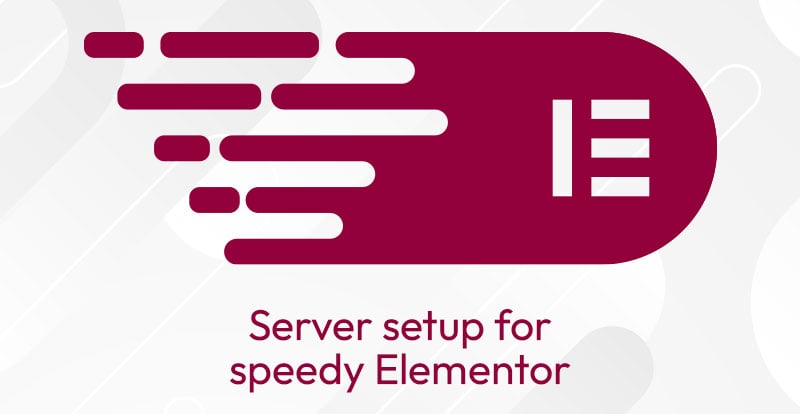Let's get down to business and talk about web hosting. This is the service that allows your website to be accessible on the internet. Imagine it as the foundation of your digital house – it needs to be strong, reliable, and secure. The choices you and your designers make about your website's look and feel are important, but the web host plays a crucial role in determining how fast your site loads and how well it's protected against online threats. Sadly, these critical factors are out of your direct control.
Every web host claims to offer excellent security and speed. But how do you separate the truth from the marketing hype? With some experience in this field, I want to share useful insights to help you understand better.
The quality of your web host significantly impacts your website's performance. I’ve spent a lot of time explaining which web hosts are reliable and which hosts fall short. Beyond just listing the good and bad, I want to empower you with the knowledge to assess web hosts on your own.
Don't just rely on the first 'top web host' list you find on Google. It’s important to know how to evaluate a web host's performance, security, and customer support. I'll guide you through the process of testing and choosing a web host, ensuring that you find one that meets your specific needs and keeps your website running smoothly.
We make some damn good websites.
Hit Us UpReviews and Customer Testimonials
Let me get the simplest question out of the way - you did check the reviews, right? I certainly hope you did, just make sure you do it with a healthy dose of skepticism. There are paid and inauthentic reviews on full display in today’s digital landscape. Several companies will use affiliate marketing or have referral programs that could muddy the water with unearned praise. You have to be extremely wary of someone glowingly praising any web host. A lot of companies will shell out big bucks for reviews, with plenty of people and other companies that are happy to write them, so be on the lookout.
In most cases though, reviews and testimonials are going to give you the dirty details the web hosts will never tell you themselves. Are there frequent downtimes? Am I getting a good value for the price I’m paying? What kind of add-ons come with the service? A quick look into customer reviews and you’ll likely have answers to every one of these questions.
A smart strategy is to start with a Google search. Type in the name of the hosting company you're considering, followed by the word "review." This search will bring up a mix of professional reviews from tech websites, opinions from bloggers, and user-generated content on various forums. As you sift through these reviews, it's important to look for trends.
Be cautious if you notice an overwhelming number of positive reviews. While this could genuinely reflect a high-quality service, it's also possible that some of these reviews are not entirely authentic. Companies sometimes engage in practices to encourage positive reviews, which can skew the perception of their service quality.
Conversely, a predominance of negative reviews is a clear red flag. This trend usually indicates consistent issues with the service, such as poor customer support, frequent downtime, or other significant problems. In such cases, it's advisable to consider other options.
Another effective method to gauge real user experiences is to add “Reddit” to your search query. Reddit is a platform where real users share unfiltered opinions and experiences. By searching for the hosting company's name followed by “Reddit,” you can find threads and discussions that provide candid insights. These can be especially valuable because they often include a range of experiences, from highly positive to critically negative, giving you a more balanced view of the hosting service.
The Best Manual Tester Is YOU!
I’ll tell you the best way to figure out if a web host is reliable - try it yourself! Reviews and descriptions will only tell you so much. If you want to know how good a web host is, try it out for a month. Many of the most popular hosts offer 30-day money-back guarantees, short trials, or even affordable plans that you can cancel anytime.
It’s simple and easy, so why haven’t you done it yet? All you need to do is:
- Purchase or sign up for the plan.
- Put up your website.
- Run tests for speed, security, and response analysis.
GTmetrix, which I’ve used on several posts here at The 215 Guys, and Google’s PageSpeed are just two tests you can use to analyze a web host. When you’re on GTmetrix, head over to the waterfall chart and look for the first item that’s listed. You’re going to want that number to be under 200ms, though anywhere in the 300-400 range is also acceptable as it’s not that noticeable to the average user.
When you’re looking at a website’s PageSpeed results, look for the TTFB(time to first byte). You’re going to want that number to be under 200ms. If it isn’t, your website isn’t as responsive as it should be, meaning that web host is crappier than it should be.
Google uses PageSpeed info to inform its rankings, so it’s got great insight into what you can do to improve your website and make sure it gets seen. I’ve used PageSpeed to improve a number of our client’s sites. It’s easy to use, it offers key information on improvements, and it’s FREE.
Check Their Security Measures…and Check For Potential Breaches!
A web host doesn’t just determine the speed of a website, it also offers security against attacks, breaks, hacks, and more. I’ve cautioned many clients from using bad web hosts with terrible protection measures or protocols. They leave you and your users vulnerable and you will, eventually, experience a break or hack. You should immediately check if a host has had breaches, and if so, look at how many they’ve had and what their frequency was. A system that’s continuously exposed is one you don’t want your website on.
I’ve never had a client experience a breach when using my recommended web hosts, but I’ve also never told one of my clients to use a crappy host with lots of vulnerabilities. Choose a web host that offers security features that you can use to defend your site, and its users, from all of the malicious bullshit floating around the web.
Look for web hosts that offer firewall protection, backup data centers, whitelisting for certain IPs, antivirus and antimalware protections, and SFTP(Secure File Transfer Protocol). They’ll increase the price of your plan, but these features will more than prove their worth. Your customers won’t have to fear yet another data leak that exposes their credit cards and you won’t have to wonder how long it is before spambots or viruses cause issues again. Give your website and its users the protection they deserve.
If you’re looking for a cheat sheet to see which web hosts you should avoid, you’re looking in the right place. I’ve already put together an extensive list of horrible web hosting companies. There are plenty of great web hosts out there, so make sure to check the details to find the right one for you and your business.