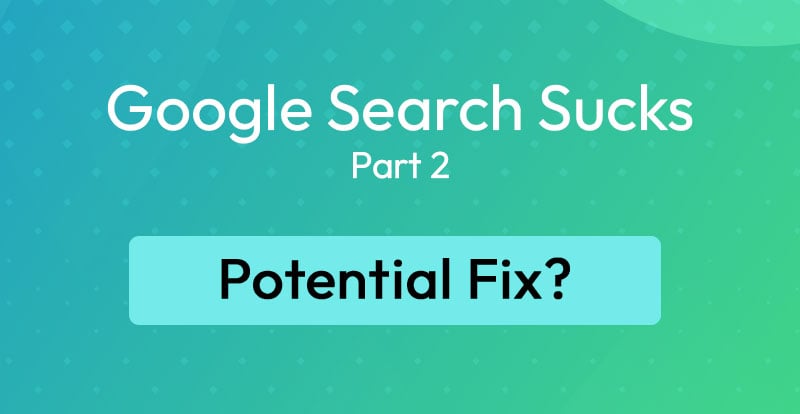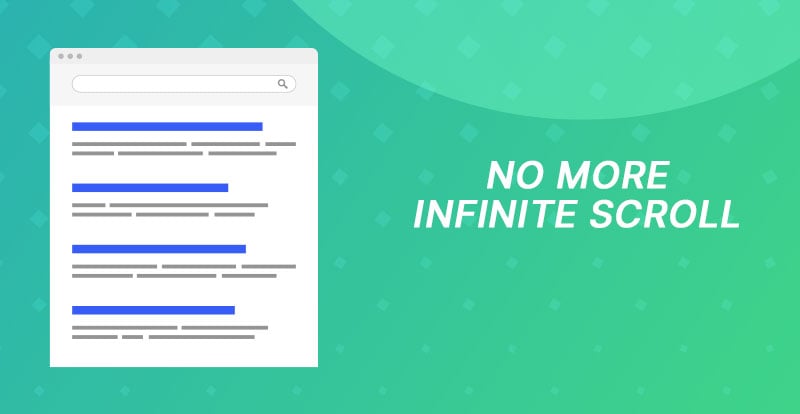Google hasn’t exactly been up to par lately. I’ve already written about the ways that Google search frankly sucks right now. Considering Google has about 82% of the search engine market share, many others have noticed the recent changes. Now, instead of the usual list of search results, users are greeted with an AI summary first followed by several different ads. For some, those results are still a helping hand, but for others, they can be a nuisance.
We make some damn good websites.
Hit Us UpHow To Fix Google’s Search Engine Results
It’s actually not that difficult to avoid ads in Google’s search results. It does require downloading an add-on or going through an external website, but it is possible. But now there’s an even better solution.
Recently, a user took to Reddit to reveal their shocking discovery. They avoided all of the sponsored content and summarized descriptions with a simple URL addition: “udm=14”.
Here’s what that user had to say:
“It’s essentially Google, minus the crap. No parsing of the information in the results. No surfacing metadata like address or link info. No knowledge panels, but also, no ads.”
So how does it work? Fairly simply. Instead of doing a typical Google search, type out this URL:
www.google.com/search?Q=[insertkeywordshere]&udm=14
Then add the relevant keywords where the brackets are. If it sounds too good to be true, it should, so let’s take a look at some of the results you get.
The Results of the Google Search Workaround
So let’s compare the regular Google search results for “marketing tools 2024” with the search results that include the “udm=14” in the URL.
Regular Google Results
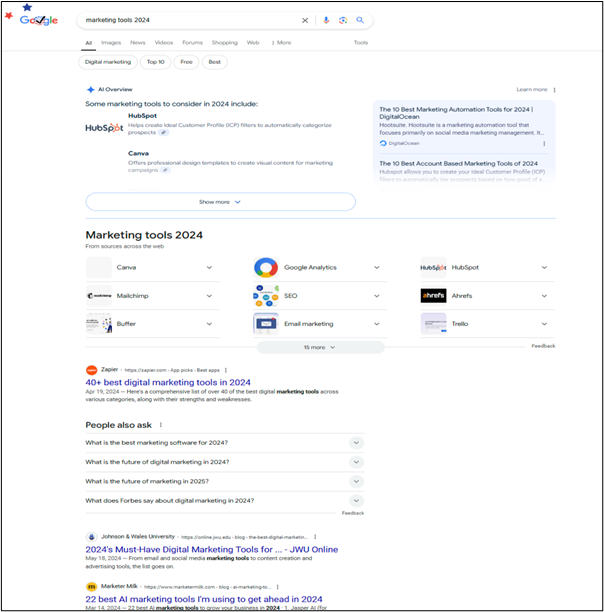
Better Search Results
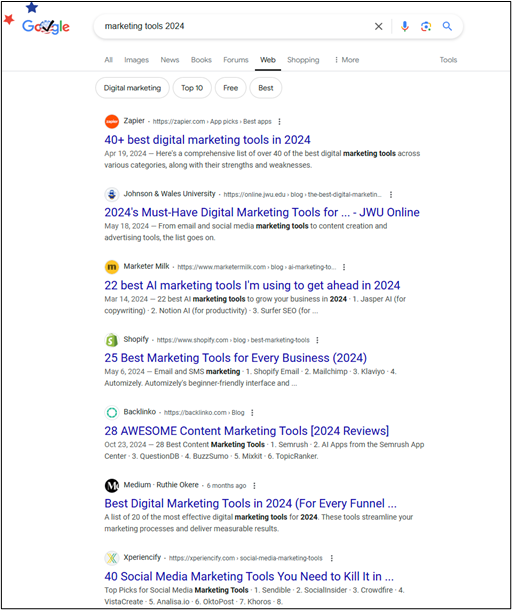
The difference is staggering. The regular results show summaries, ads, and company logos that don’t have any relevance to my search other than branding. The altered search results show exactly what I want: posts of detailed marketing tools relevant to the year 2024.
Instead of being inundated with ads or logos of the biggest marketing companies in the world, I get an article that gives me the answer I was searching for. With a quick trick, I get results that are simple, efficient, and everything that normal Google searches aren’t right now.
Use this pro tip to cut through the BS and get to the search results you sorely need.