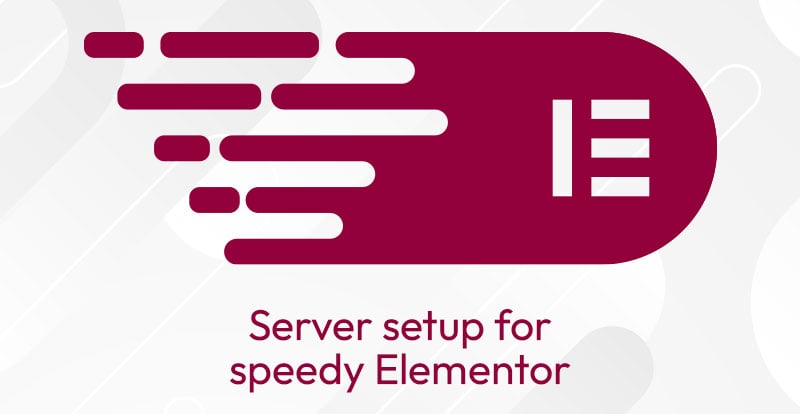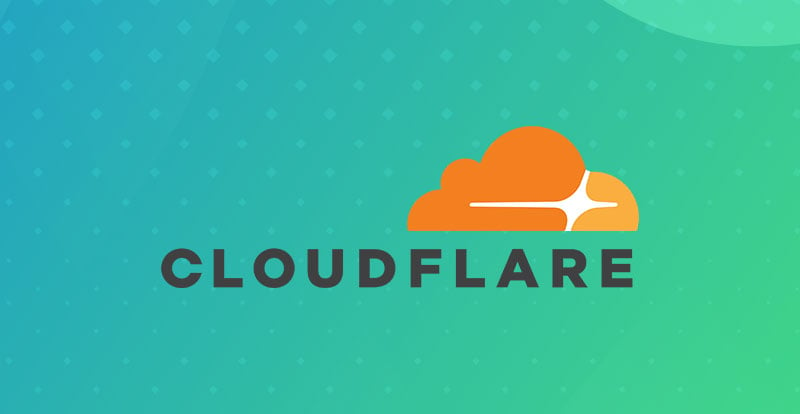WordPress plugins can be incredibly useful, but they can also be incredibly expensive. When a platform is as popular as WordPress, with hundreds of millions of sites under its banner, entire companies are built to create tools for it. For large businesses, buying every potential tool or feature is a no-brainer. If it even has a small chance of helping to build sales or generate leads, it’s worth a shot. For small businesses though, every penny counts, even when it comes to popular WordPress plugins.
Plugins don’t exactly break the bank but like streaming services, they pile up. Signing up for just a few of these could mean paying hundreds of dollars a month for basic analytics, editing software, or even SEO optimization.
Instead of trying to put all of those free trials on a calendar so you don’t miss them, I spent some time putting together a list of free alternatives to some of the most popular plugins on WordPress.
We make some damn good websites.
Hit Us UpFree WordPress Plugin Alternatives
UpdraftPlus -> Duplicator
|
What is it used for? |
Benefits of Free Alternative |
|
Data is precious, and UpdraftPlus protects it. It provides a secure means of backing up, storing, and migrating any necessary data. Users can make their own choice of storage location and all backups can be easily scheduled and automated.
Cheapest plan: $70 per year |
Duplicator doesn’t boast the same level of security or storage location customization, but users will be able to create a zip file copy of their website that can then be migrated elsewhere. Considering over 40 million users have downloaded Duplicator in its lifetime, you can count on it to be a consistent and surprisingly high-quality free plugin. |
UpdraftPlus -> WPvivid Backup
|
What is it used for? |
Benefits of Free Alternative |
|
Data is precious, and UpdraftPlus protects it. It provides a secure means of backing up, storing, and migrating any necessary data. Users can make their own choice of storage location and all backups can be easily scheduled and automated. Cheapest plan: $70 per year |
WPvivid provides fairly comprehensive data backup and migration services. Users can move their site-only cloud storage, clone it, stage it, and even restore any backups from the site dashboard. |
Optimole -> Modern Image Formats
|
What is it used for? |
Benefits of Free Alternative |
|
When trying to optimize images, there’s really no better choice than Optimole. Plans offer an unlimited amount of image optimizations with plenty of features like compression, resizing, delivery features, hero image optimization, and image downgrades for users with poor-quality connections. Cheapest plan: $19.08 per month |
It does not have the same image optimization capabilities as Optimole, but Modern Image Formats is a solid alternative for those looking for one. Users can easily convert photos into different formats to optimize them for different internet speeds. |
WP Rocket -> Debloat
|
What is it used for? |
Benefits of Free Alternative |
|
For slow websites or those without any SEO work, WP Rocket has a good amount of features to help boost scores and speeds. Users can cache old pages to revisit them, optimize files and current pages, and improve their SEO ranking to take their website further up Google’s search results. Cheapest plan: $59 per year |
Debloat happens to be one of the best free alternatives on this list. It doesn’t have the same SEO benefits that WP Rocket does, but CSS delivery can be optimized to ensure the website is hitting higher speeds. It can also remove random ‘bloats’ that could appear around your website, making it even easier for users to access. |
Elementor -> GeneratePress
|
What is it used for? |
Benefits of Free Alternative |
|
Want more complex and creative layout options for your pages and site? Elementor is going to give them to you. Users can freely move different elements throughout the pages of their website with tools to build any kind of page a site could need. They essentially make web design a simple and uncomplicated task that anyone can do.
Cheapest plan: 1 website for $59 per year |
Like Elementor, the basic goal of GeneratePress is to make WordPress more customizable and easier for users. Instead of having to access or alter code, users can use their basic features package to further enhance their sites. Move elements around and have the designs you’ve always wanted for the cost of a free cup of coffee. |
Elementor –> Full Site Editor
|
What is it used for? |
Benefits of Free Alternative |
|
Want more complex and creative layout options for your pages and site? Elementor is going to give them to you. Users can freely move different elements throughout the pages of their website with tools to build literally any kind of page a site could need. They essentially make web design a simple and uncomplicated task that anyone can do. Cheapest plan: 1 website for $59 per year |
It’s in the name when it comes to FSE - full-site editing. They offer an incredibly wide range of ways to personalize your pages, like templates, style changes, color palettes, themes specific to different tools, and even typography. Not bad for a free tool. |
WP Forms -> Everest Forms
|
What is it used for? |
Benefits of Free Alternative |
|
Not every website is designed for e-commerce, but for those that are WP Forms is a huge help. There are different options for contact forms, payment forms, subscription sign-up sheets, and just about any other form users would want to fill out. They also have plenty of templates that are easy to navigate for inexperienced designers. Cheapest plan: $99 per year |
It certainly doesn’t have the same number of features, but many users report that Everest Forms is more user-friendly than WP. Users can easily add any sort of contact form, even surveys or polls, by just dragging them along with the Everest Forms editor. Pretty nifty. |
WP Forms -> Forminator
|
What is it used for? |
Benefits of Free Alternative |
|
Not every website is designed for e-commerce, but for those that are WP Forms is a huge help. There are different options for contact forms, payment forms, subscription sign-up sheets, and just about any other form users would want to fill out. They also have plenty of templates that are easy to navigate for inexperienced designers. Cheapest plan: $99 per year |
Not only does Forminator have a fantastic name, but it also has a pretty solid list of free forms to use. They’re customizable and users can even build their forms from scratch. Want to quiz users? There’s an option for that too. |
Yoast -> TheSEOFramework
|
What is it used for? |
Benefits of Free Alternative |
|
Yoast is one of the most popular plugins in all of WordPress and with good reason. For users trying to do any sort of SEO optimization on their site, Yoast is an immensely useful resource to have. It can help find the right keywords, optimize content, and get an in-depth analysis of current site performance and future trends. It can help boost sales, user bases, and much more. Cheapest plan: $10 per month |
The main goal of The SEO Framework is to get sites further up Google’s rankings, no matter what. Not only does it have several SEO detectors and indicators, but it also has webmaster tools that can specifically help boost your performance on certain social media sites and platforms. Cool stuff. |
MonsterInsight -> awstats
|
What is it used for? |
Benefits of Free Alternative |
|
Google has a wealth of knowledge about user behavior and MonsterInsight can give access to it. It’ll set up a Google Analytics dashboard, allowing users to monitor the user journey and even alter between different WordPress themes. Cheapest plan: $99 per year |
It doesn’t have the finesse of MonsterInsight or other analytics plugins, but awstats can still offer insight into buyer and user behavior. The plugin can generate analysis to describe server and web performance and statistics. Awstats scans your folders and gives you the data you need to succeed. |